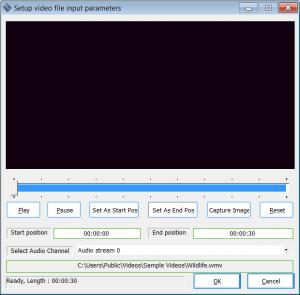My DVD Maker
7.3
Size: 5.5 MB
Downloads: 3790
Platform: Windows (All Versions)
Nowadays, DVD discs are still very popular, despite the fact that the Blu-ray disk is used more and more. The DVD popularity is based on the small price and the large storage spage, ranging from 4.7 to 8.5 GB, depending on the disc. So, because of this, the number of DVD tools is rising more and more. Still, a lot of them have numerous complicated settings that are difficult to master especially by beginners. Fortunately, there are programs that offer just what the user needs, in a very intuitive way. One of these programs is My DVD Maker.
As the name states, the software is able to convert various video file formats into DVDs and also burn them. But its functionality doesn't stop here. One can also use the software to convert video and audio files from a format to another using various quality settings. Even images can be converted.
The installation process of My DVD Maker is straightforward and can be completed fast using just a couple of clicks. The software is a Windows application and can work on almost any version of this operating system, ranging from XP to Windows 7.
The interface of My DVD Maker features some graphical buttons that allow easy access to its features. As such, one just needs to open the desired video file for converting it into another video format or into a DVD. In case one would like to create a DVD using more video files, he can take advantage of the large number of DVD menus available in the software. Besides creating DVDs from video files, My DVD Maker can also burn them using various writing speeds.
Music and graphical files can be converted in the same way as converting videos. As such, for each of them, there are numerous quality settings that can be changed. For every video or audio file loaded, the starting and ending position can be adjusted, allowing one to convert only a part of the file.
Pros
It can create DVDs from a wide range of video file types. Besides that, it allows converting video, audio and graphical formats from one to another, using various quality settings. Furthermore, there are numerous menu templates available for using with DVDs. Last but not least, DVDs can be burned directly using the software.
Cons
Advanced users might not be pleased with the fact that the program's settings are a bit limited and low in complexity. My DVD Maker is the ultimate solution for converting media files and creating video DVDs.
My DVD Maker
7.3
Download
My DVD Maker Awards

My DVD Maker Editor’s Review Rating
My DVD Maker has been reviewed by Jerome Johnston on 09 Mar 2012. Based on the user interface, features and complexity, Findmysoft has rated My DVD Maker 4 out of 5 stars, naming it Excellent